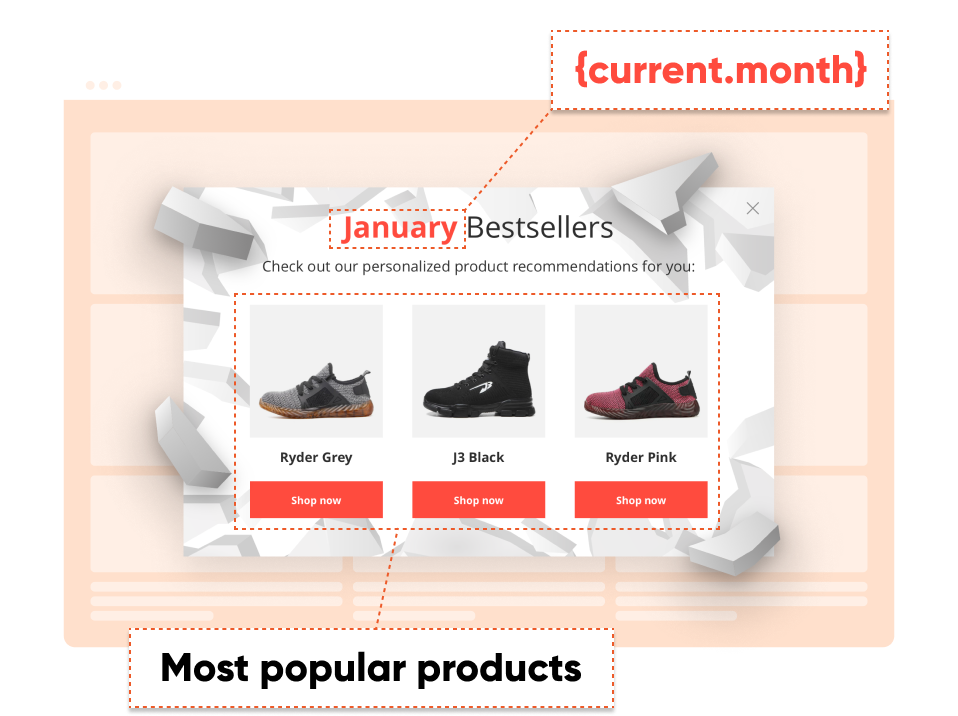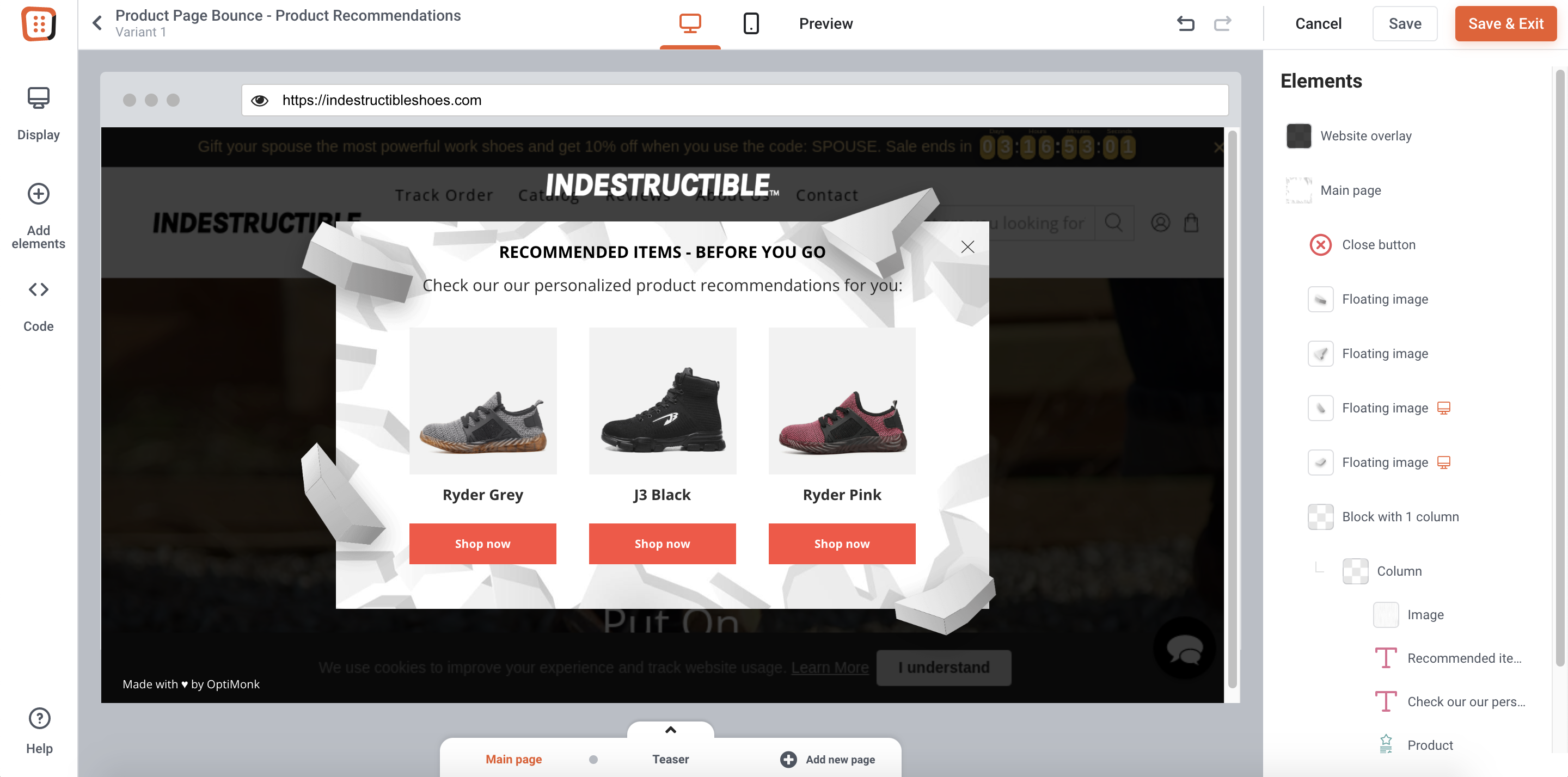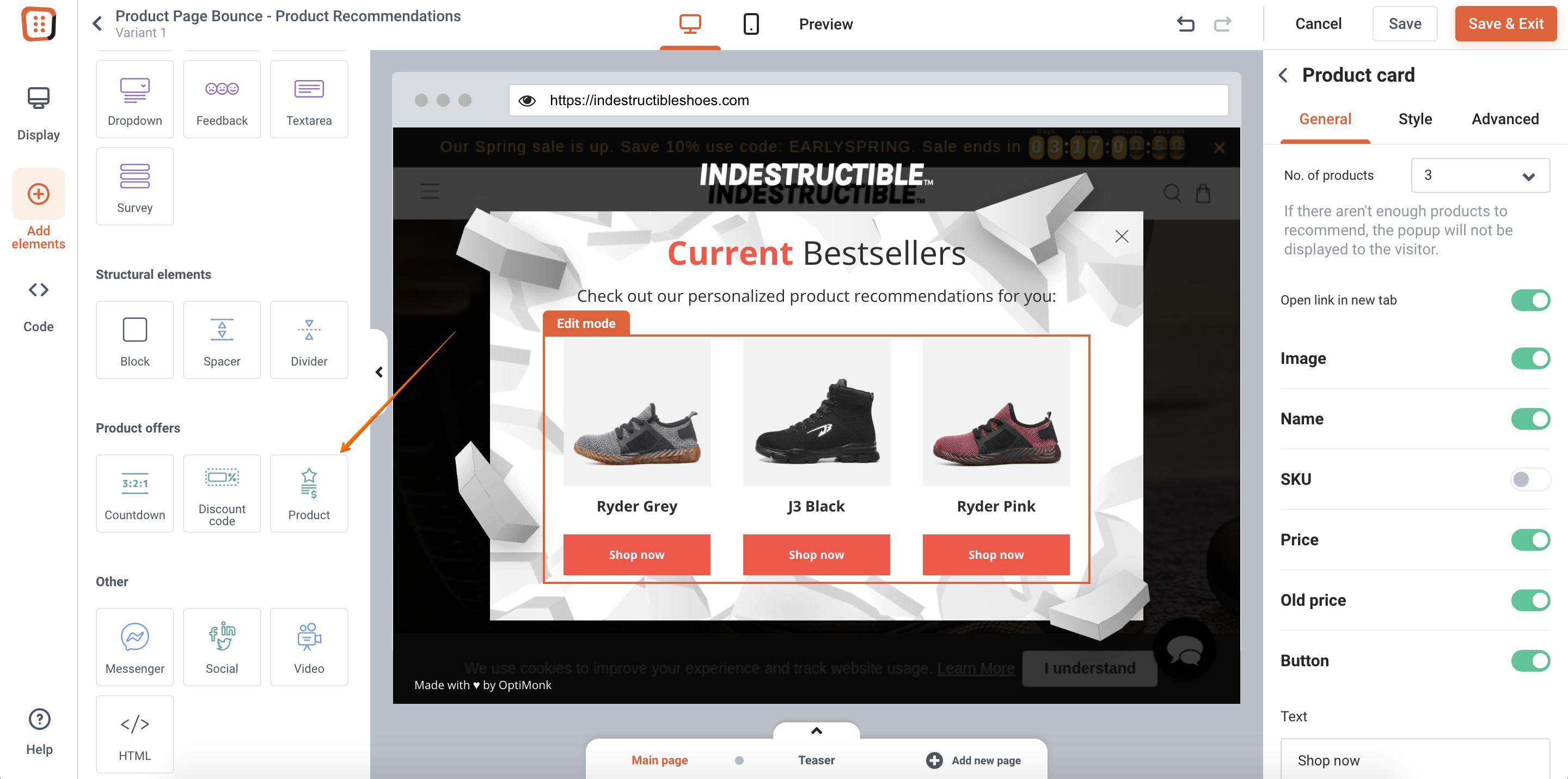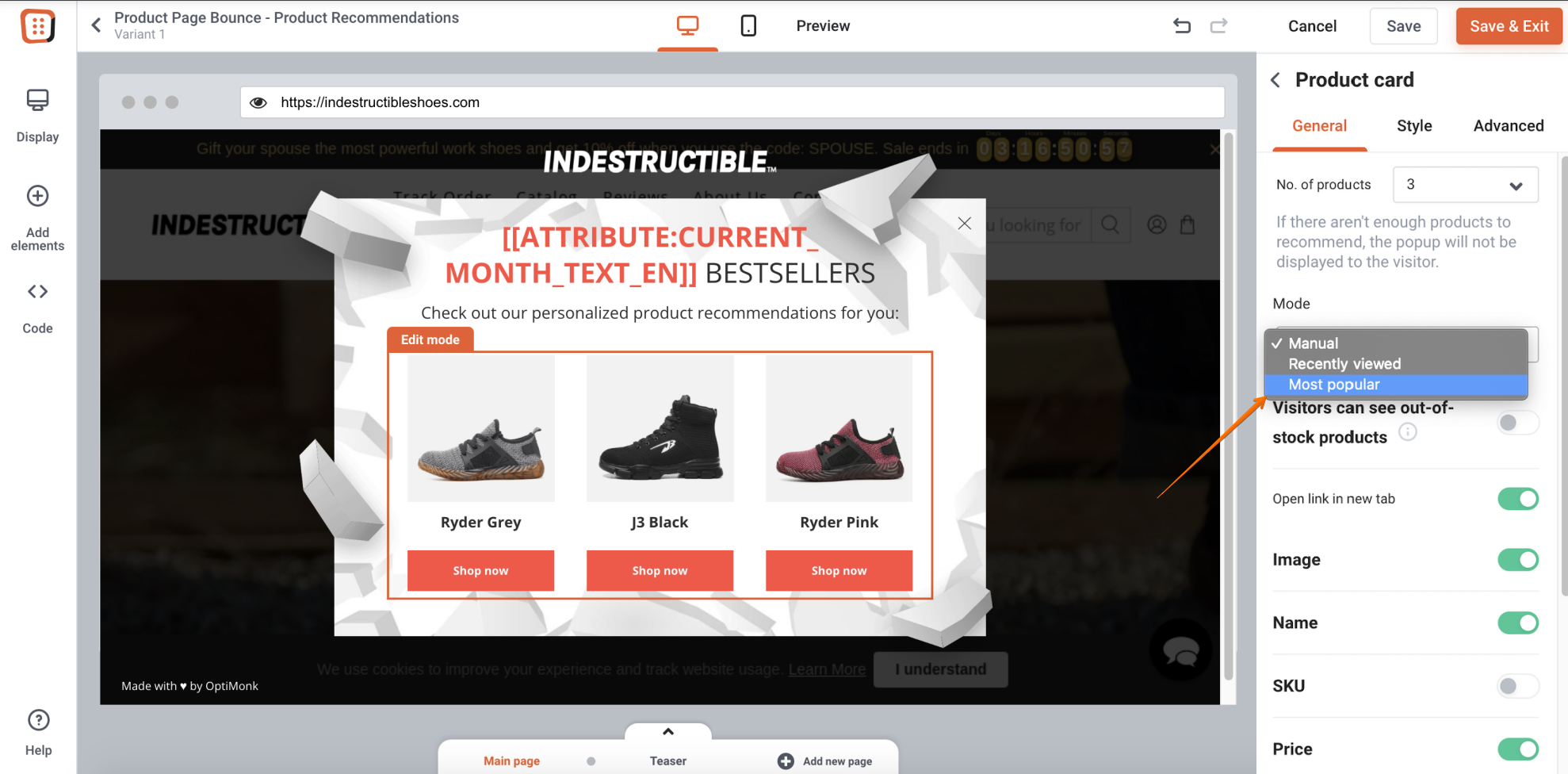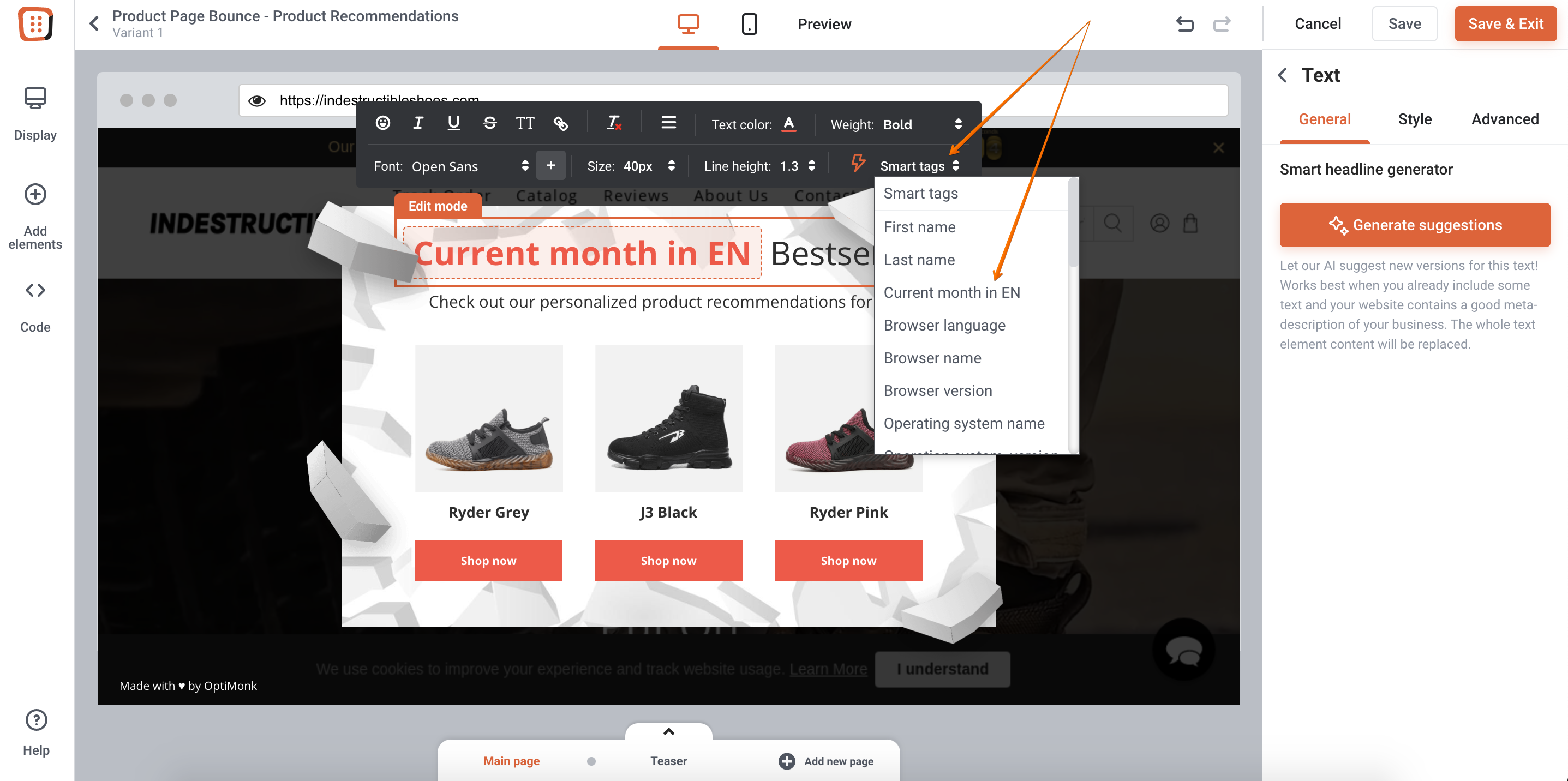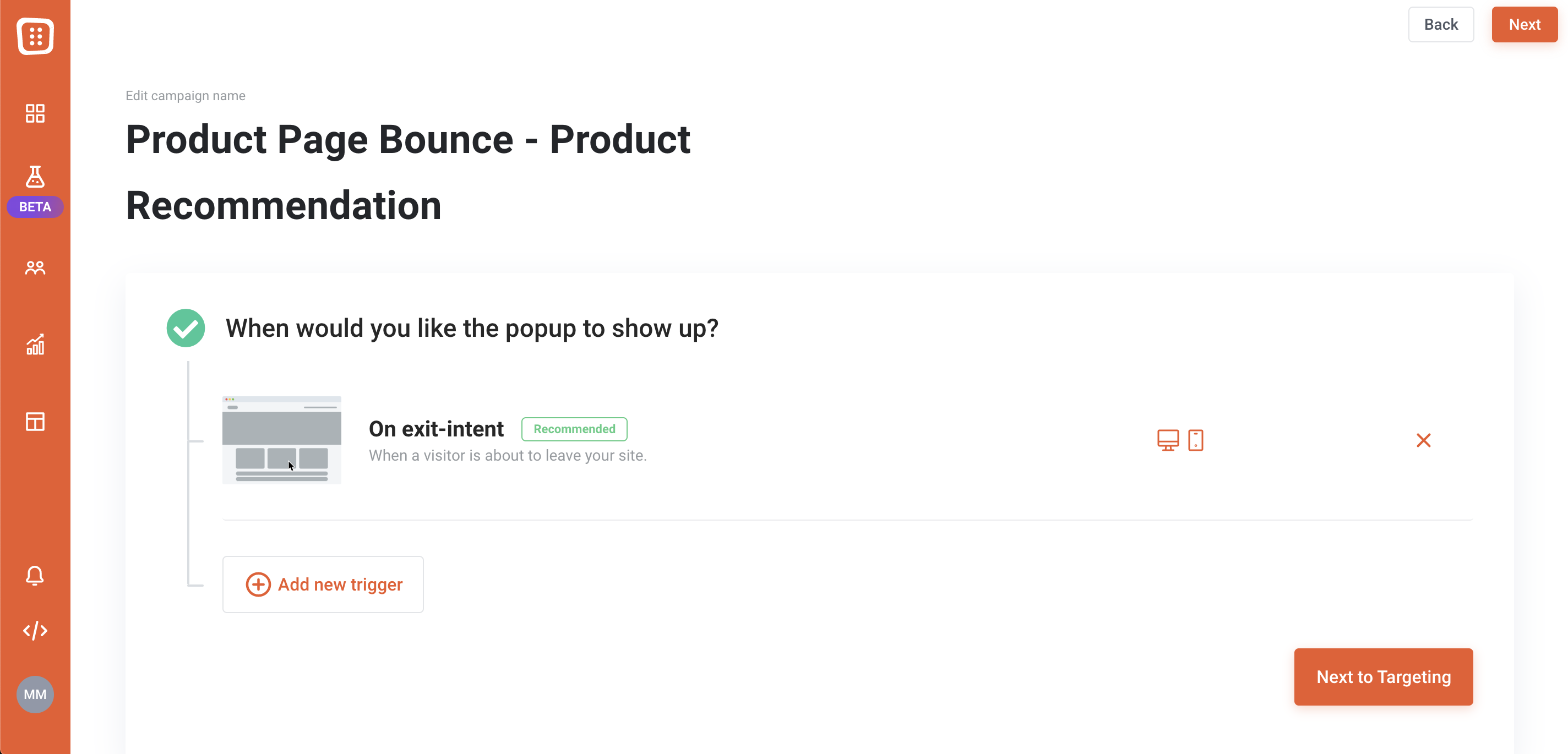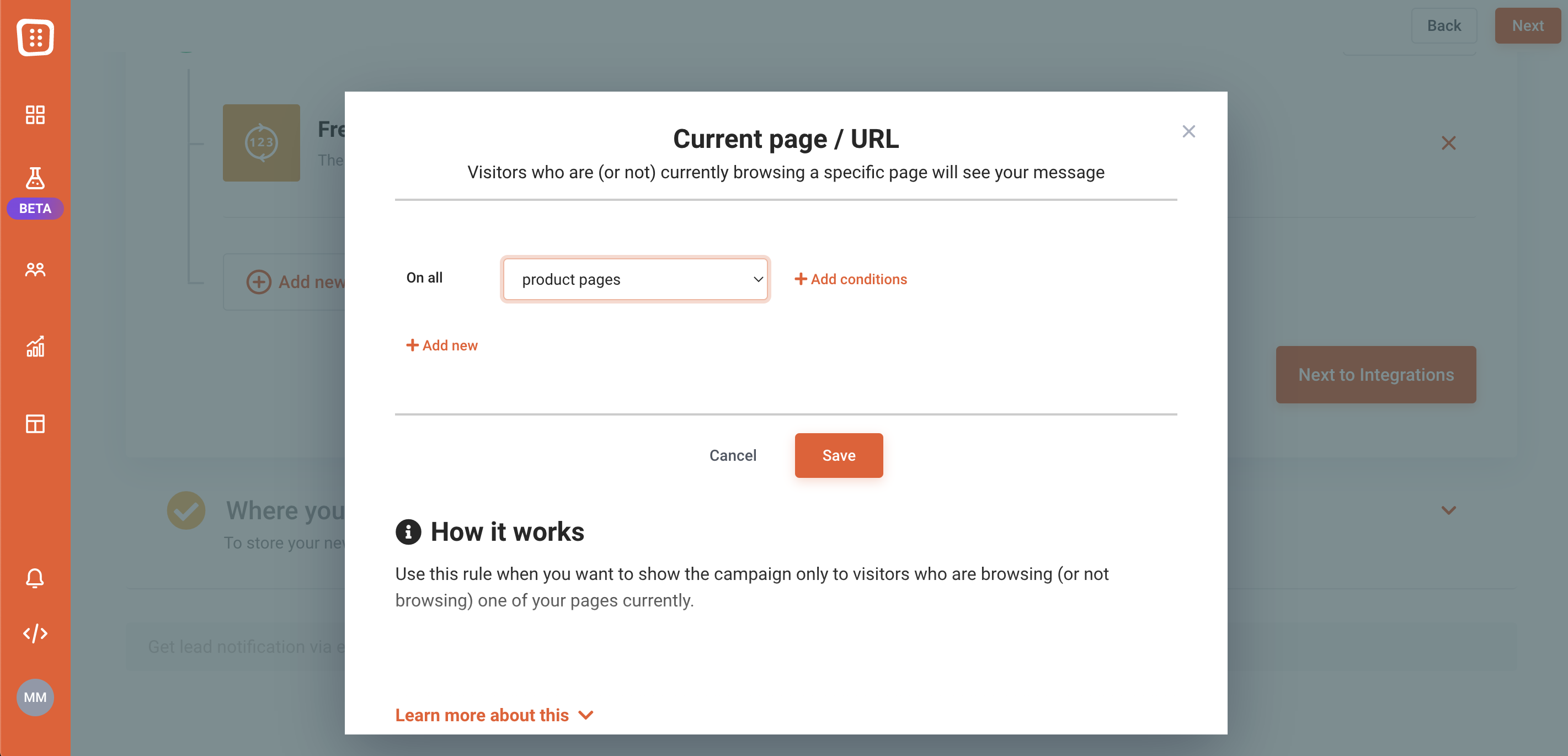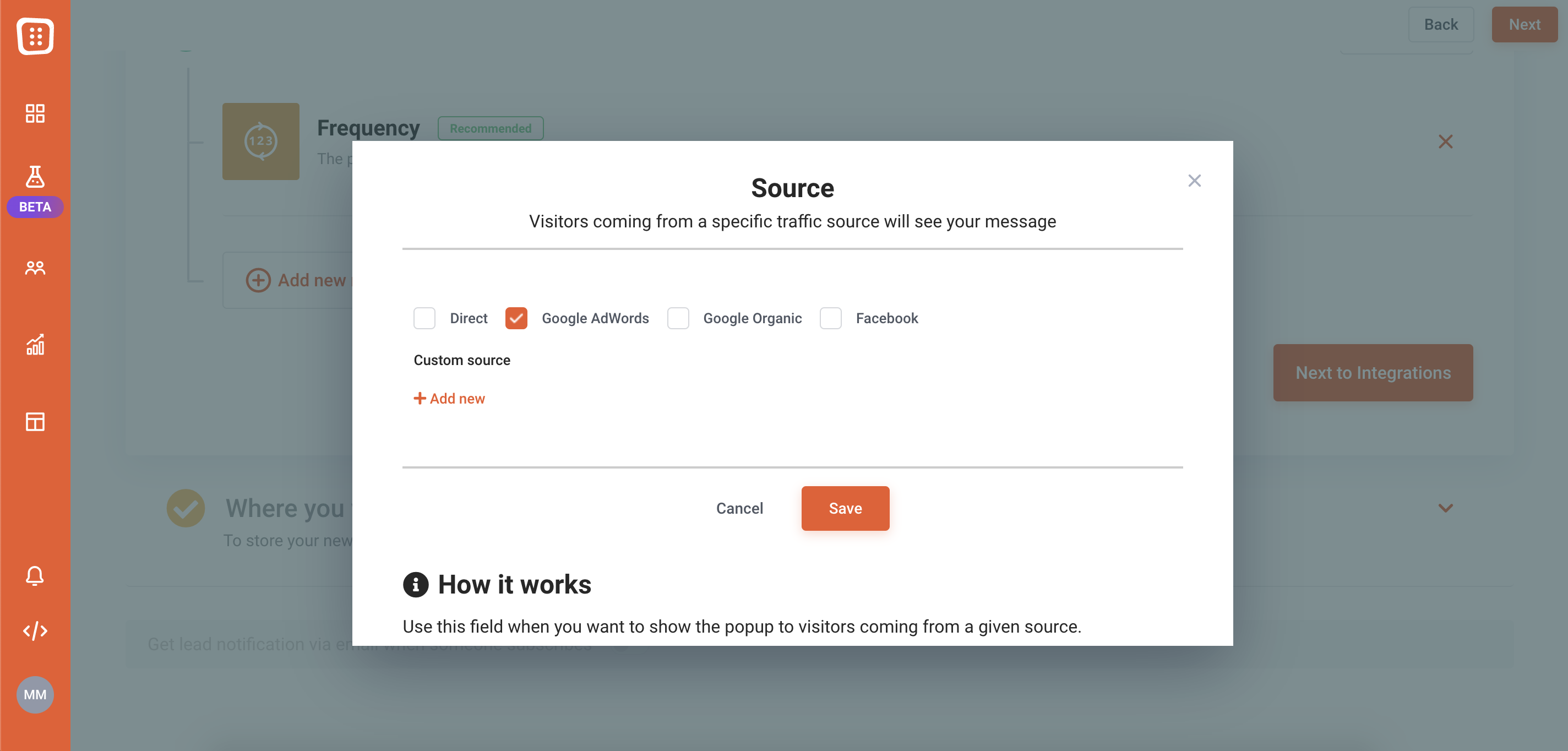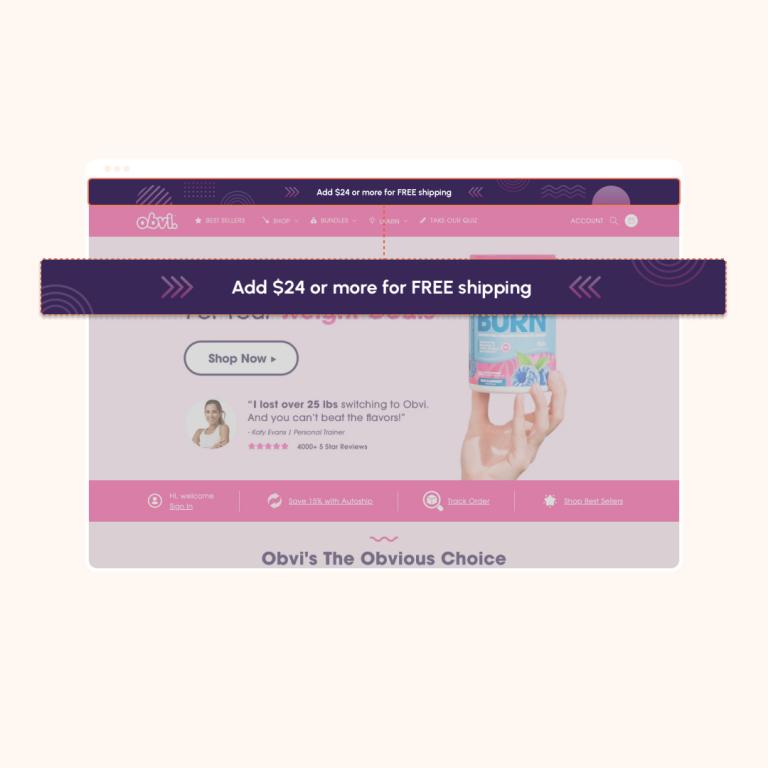 intermediate
intermediate+5%average order value
Dynamic Shipping BarPromote a free shipping threshold based on cart valueIndustryEcommerce
TypeOverlay
IndustryEcommerce
TypeOverlay
Enhance generic offers and increase their conversion rates by giving them a seasonal spin — without the need to manually update your offers each month! […]