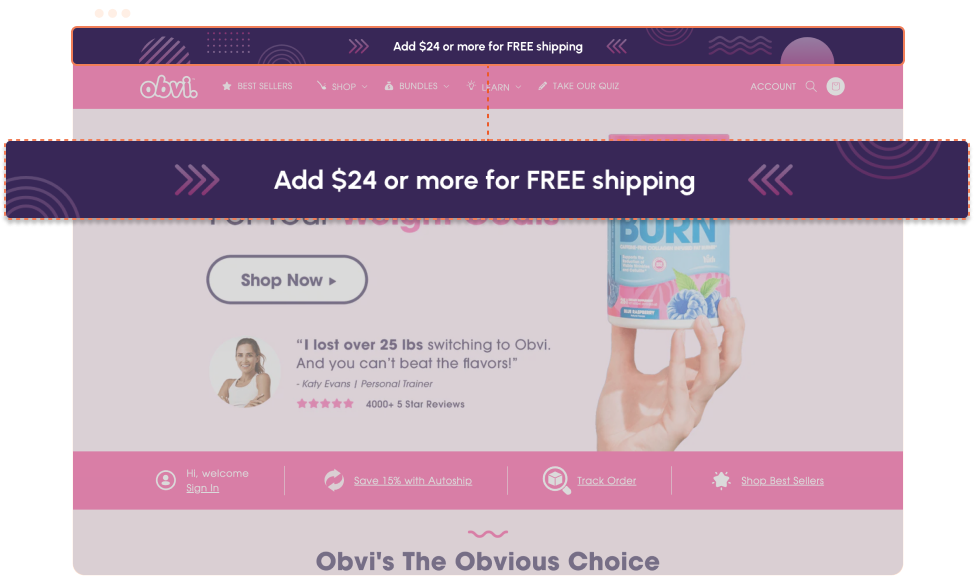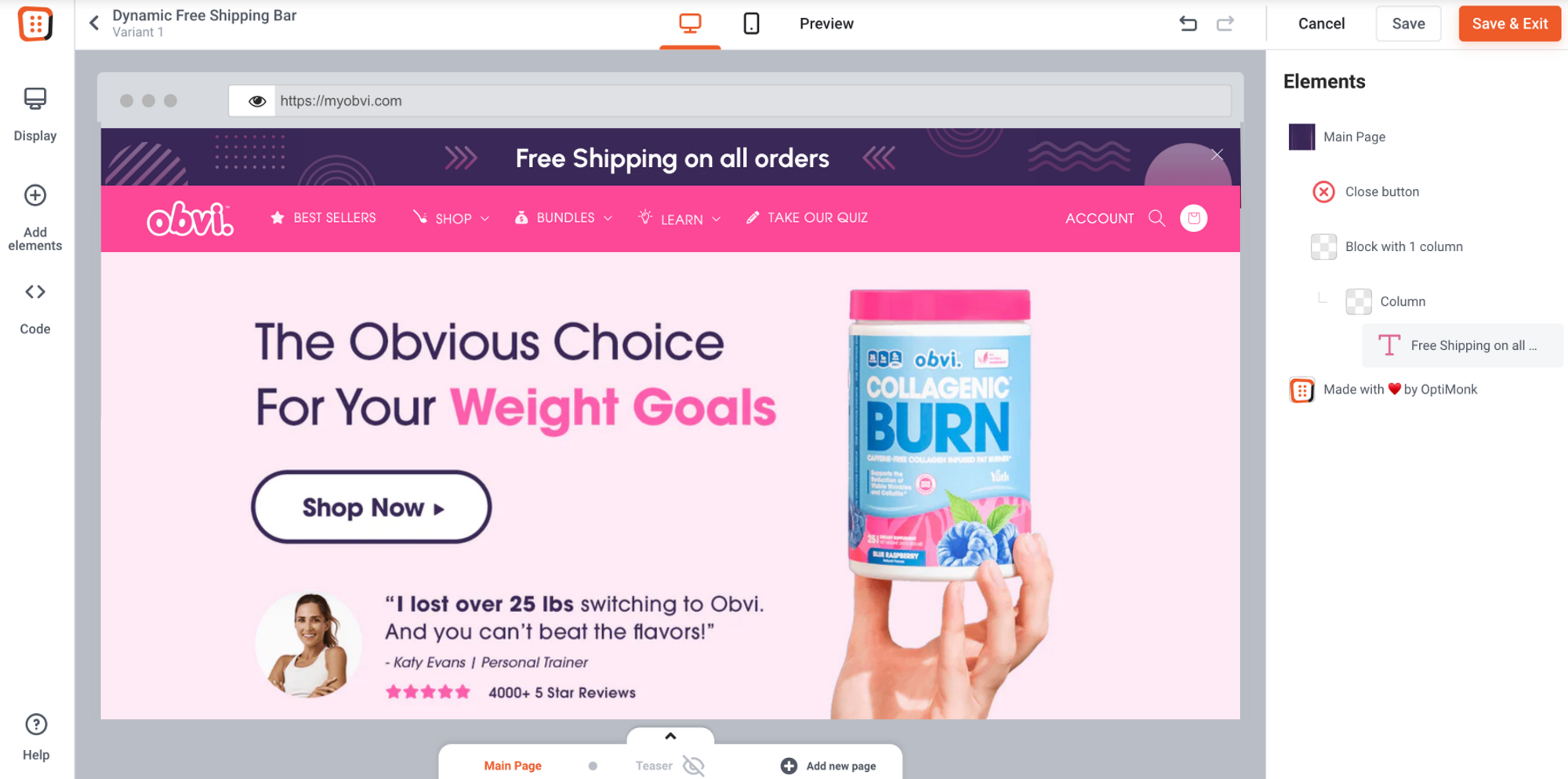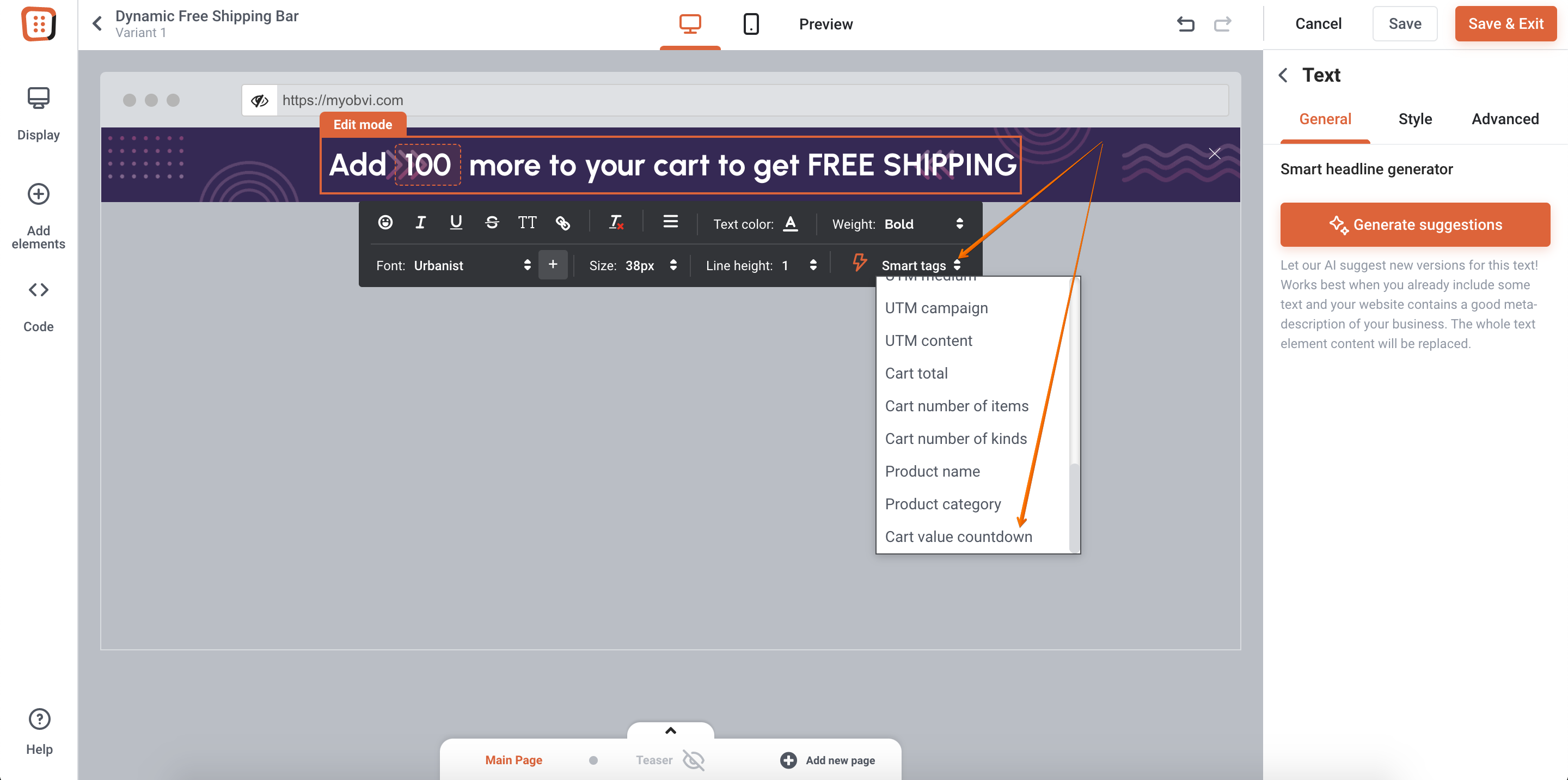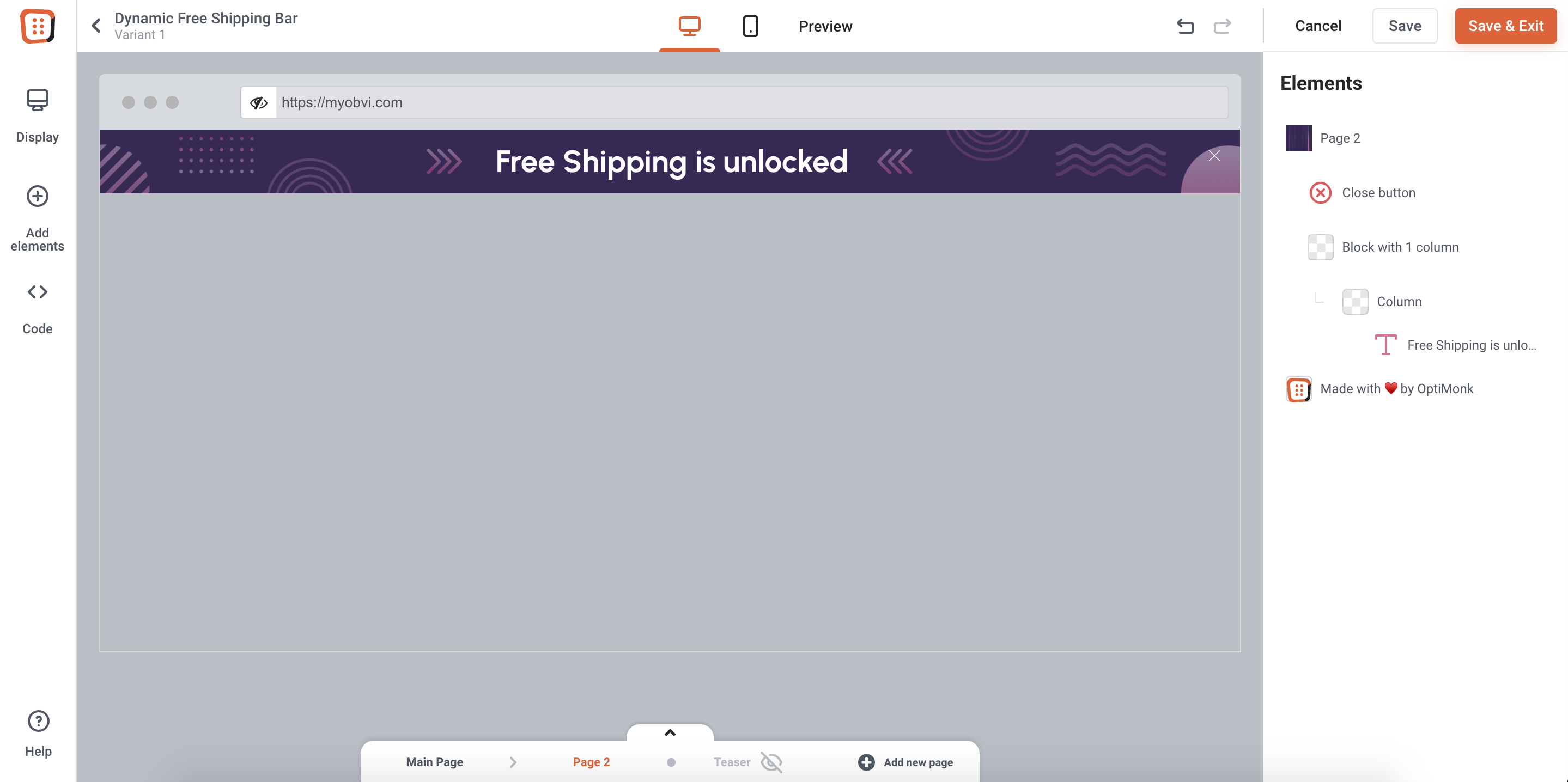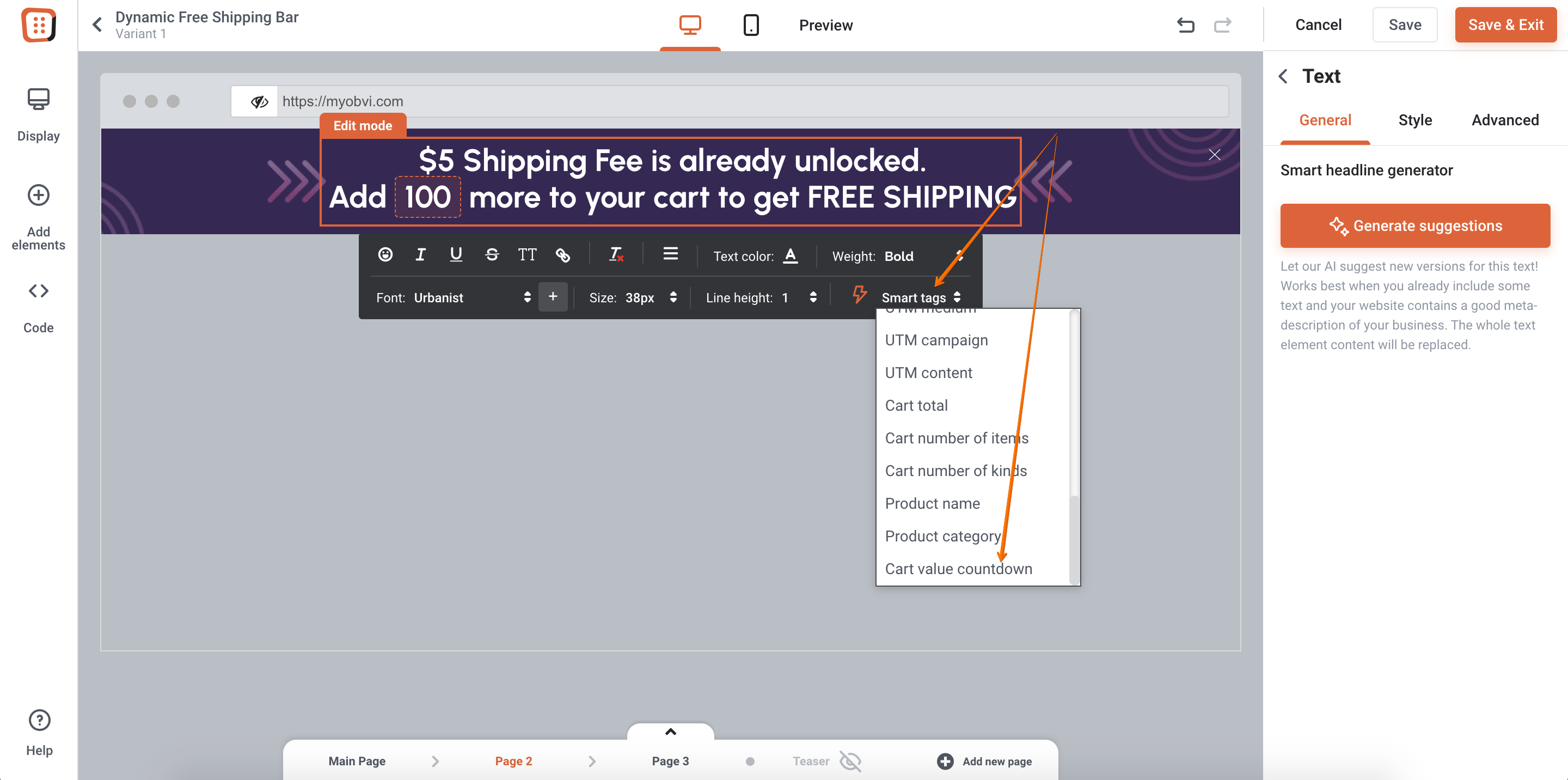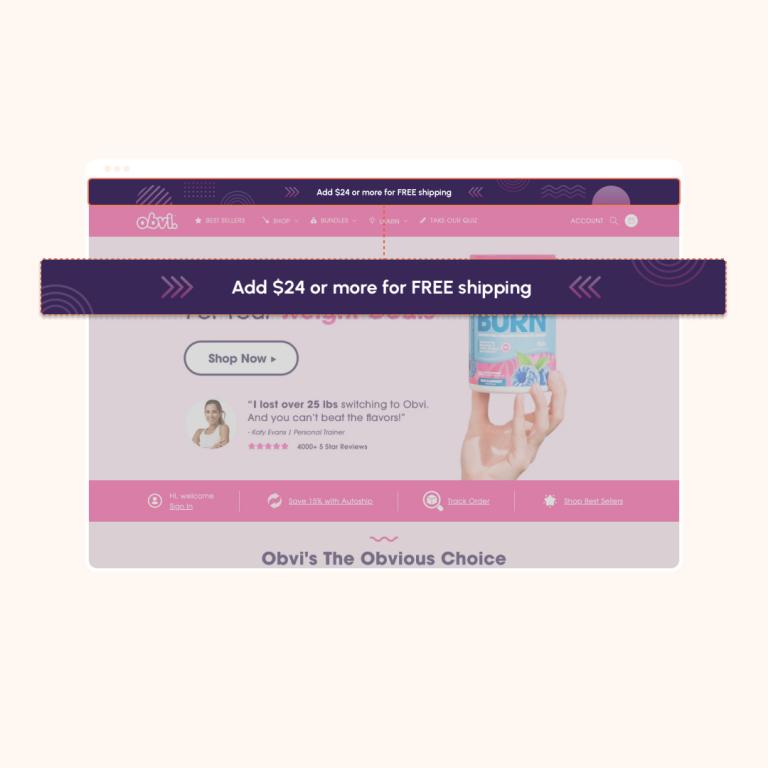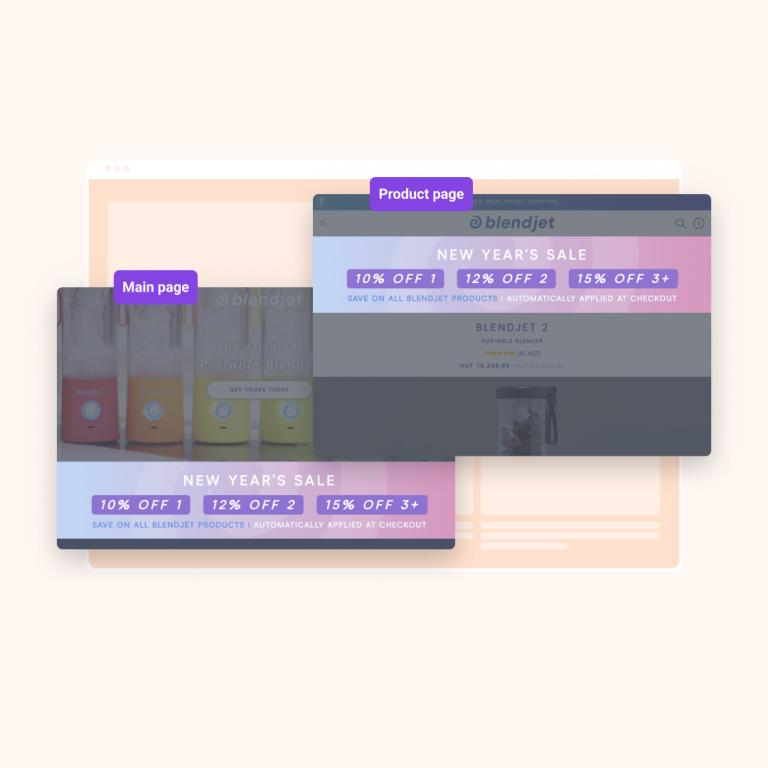 intermediate
intermediate+15%conversion rate
Offer SpotlightShow limited-time offers consistently throughout your siteIndustryAny
TypeEmbedded
IndustryAny
TypeEmbedded
Maximize FOMO and get the most out of your limited-time offers with embedded campaigns by showing them consistently throughout several landing pages of your site. […]